Your domain name will be added in the account as alias domain and you will be able to send and receive email from alias (your domain). Adding your domain name as secondary (Since January 2020) or as primary not possible in legacy/standard accounts since December 2019.
These legacy accounts come with their own domain as default, which is called primary domain name and it can’t be removed or changed, it will remain with the account forever, the ownership of the primary domain name will be transferred to you. Suppose primary domain name of the account is primarydomain.com.
Your domain name will be added as alias, suppose your domain name is yourdomain.com. To create user like john@yourdomain.com you will create john@primarydomain.com and login using john@primarydomain.com at every service including Gmail, Drive, Docs, Sheets, Meet, YouTube, Calendar, Photos and sharing files or anything.
You can’t login using you@yourdomain.com, login would have to be through primary domain name. This primary domain name is a random domain name owned by us and we will transfer it to you.
But when you want to send email, you will login to Gmail using john@primarydomain.com and send email, your sender will be john@yourdomain.com instead of john@primarydomain.com. See this:
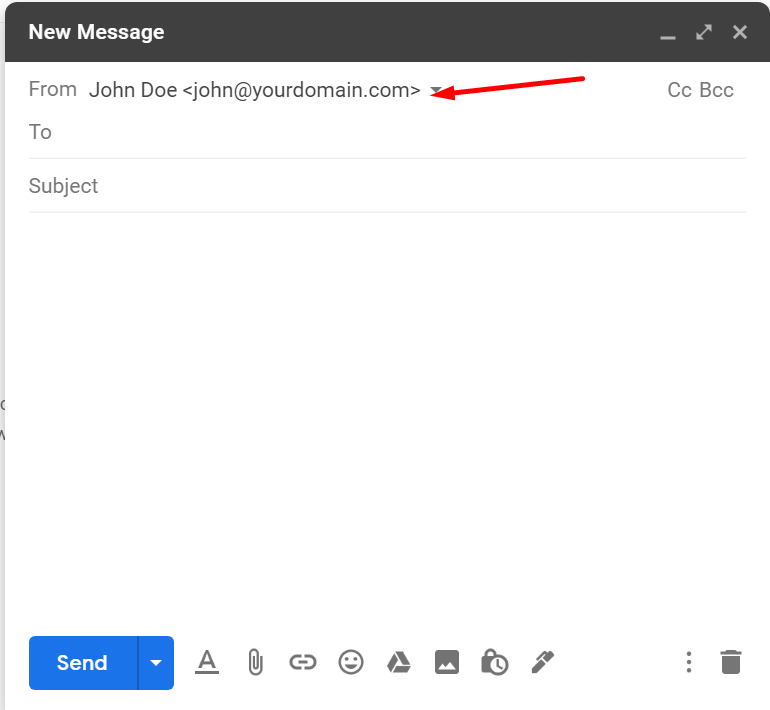
You will receive emails on john@yourdomain.com and reply address will also be from john@yourdomain.com.
Here are some frequently asked questions:
Do I have to register primary domain?
The domain name is registered by us (saving you initial $10), and the ownership will be transferred to you.
How many alias domains can I add and can I add it myself?
You can add as many as 20 alias domains and you can add them yourself.
Will sending email from alias work in any mail app?
Sending email from alias would work with Gmail in browser, Gmail mobile app and in outlook. (you will need to set from address john@yourdomain.com in outlook desktop client). See here how: https://tinyurl.com/gsuitealias
How multiple alias would work?
You will add alias domain as the first one and when writing email, you will be able to select the domain from which you want to send email. See below:
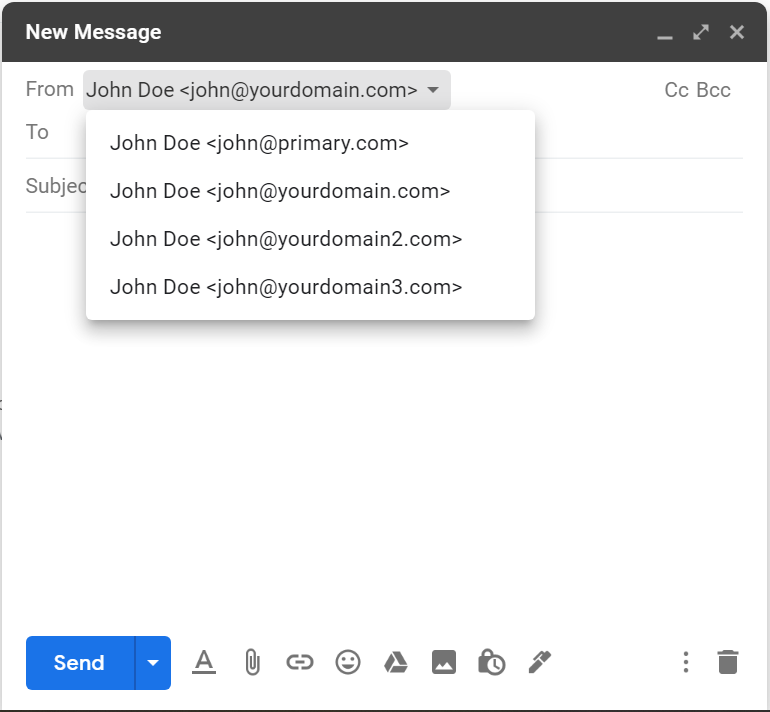
Will my email delivery be affected by using domain as alias?
Your email delivery will be very good, for that you have to Add DKIM record , SPF and MX records. (must remove existing DKIM, SPF and DKIM records and then add the new ones).
How will the primary domain be transferred to me?
The domain name is most likely registered at Dynadot.com, Epik.com, namesilo.com or SAV.com. We will push the domain to your account at the same registrar if it’s less than 60 days old. You can get authorization/EPP code and transfer it to any registrar you want when domain name gets 60 days old.
1 Comment. Leave new
understand