After setting up your account, first thing you need to do is to add DNS records ( MX, SPF and DKIM ) to the DNS configuration of your domain name so that you don’t miss emails or face difficulty in landing your emails in receiving INBOX.
These records are important and needs to be added to the PRIMARY DOMAIN NAME as well as any DOMAIN you add in the account.
MX and SPF records are same for each domain name so they can be added to all the domain names, while DKIM (Domain Keys Identified Mail) are unique to each domain and are needed to be generated for each domain name separately.
.
.
MX Records
You must remove existing MX records before adding these.
| Name/Host/Alias | Time to Live (TTL*) | Record Type | Priority | Value/Answer/Destination |
|---|---|---|---|---|
| @ or Blank | 3600 | MX | 1 | ASPMX.L.GOOGLE.COM |
| @ or Blank | 3600 | MX | 5 | ALT1.ASPMX.L.GOOGLE.COM |
| @ or Blank | 3600 | MX | 5 | ALT2.ASPMX.L.GOOGLE.COM |
| @ or Blank | 3600 | MX | 10 | ALT3.ASPMX.L.GOOGLE.COM |
| @ or Blank | 3600 | MX | 10 | ALT4.ASPMX.L.GOOGLE.COM |
Test your MX record by putting your domain name here https://mxtoolbox.com/
.
.
SPF Record
This is a TXT record.
| Name/Host/Alias | Time to Live (TTL*) | Record Type | Priority | Value/Answer/Destination |
|---|---|---|---|---|
| @ or Blank | 3600 | TXT | 1 | v=spf1 include:_spf.google.com ~all |
Test your MX record by putting your domain name here https://mxtoolbox.com/TXTLookup.aspx
.
.
DKIM Record
This is TXT record and unique to each domain name. You should be able to generate it when logged in to admin console. Go to Apps > Gmail > Authenticate email or simple click on this link after logging in https://admin.google.com/ac/apps/gmail/authenticateemail?hl=en_US.
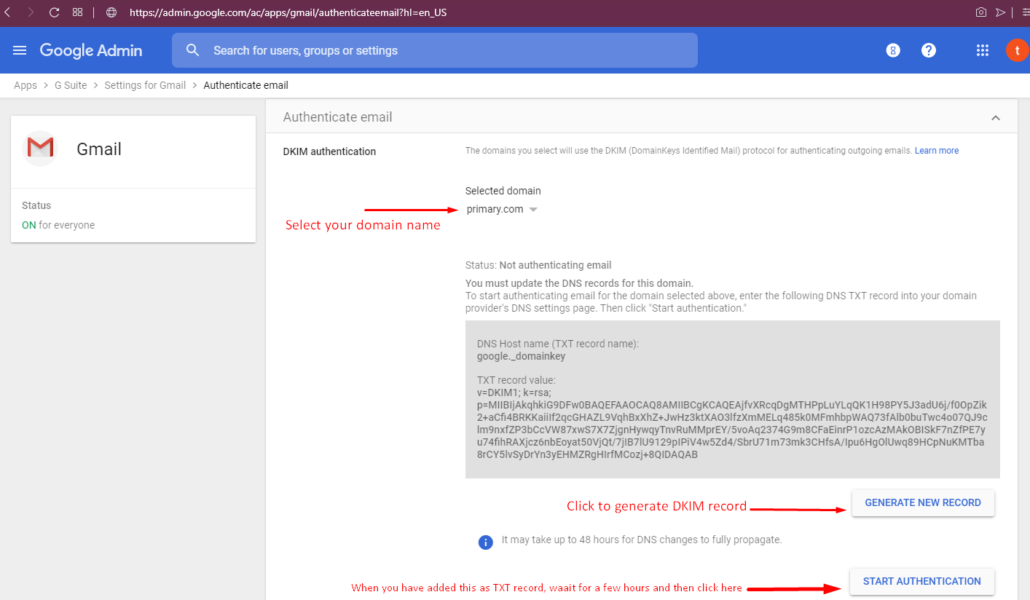
Select your domain name from the list, then click on Generate New Record and add that record as TXT record to your DNS host. Wait for a few hours and then click on Start Authentication. Repeat this process for each domain name you add.
Test your DKIM and SPF record here: http://www.mail-tester.com/spf-dkim-check use google._domainkey as DKIM Selector for testing.
Now you should see all your emails getting into inbox and authenticated. Test it by sending an email to an address generated here http://www.mail-tester.com/.